Features
The AGM2 Comm program allows the user a to connect (via USB) to the AGM device and view its settings. The program has three main functions:
- View/update AGM Information
- Download data from the AGM
- Erase data from the AGM
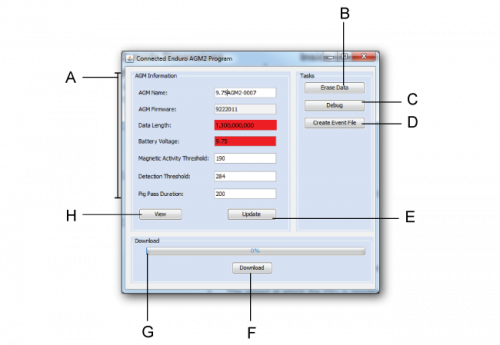
A. AGM2 Information – Only white text boxes can be edited.
IMPORTANT: Magnetic Activity Threshold, Detection Threshold and Pig Pass Duration should only be changed by software engineering staff.
B. Erases the data from the AGM2. Data can only be erased after the data is downloaded.
NOTE: An empty AGM2 should have a Data Length of 4096 bytes.
C. Used by software engineering staff only.
D. Creates an excel file from an existing .agm2 file that will display when(time) and where(GPS) the AGM2 was turned on and saw a PIG pass*.
E. Change the values in the AGM2 Information textboxes. Click this button to update the AGM2 Information.
F. Downloads the data from the AGM2 to the PC. Click on this button and type in the name of the file.
Example: DallasRunAGMData Files are stored at c:AGM2data
The Download will create a .agm2 and .csv file
G. Download Status bar
H. View current AGM2 information or confirm AGM2 information changes.
NOTE: When Battery Voltage is highlighted RED = Low battery voltage at ? 10.5 V
When Data Length is highlighted RED = Flash (storage) almost full at ? 1.2 GB. Download data soon.
*These passes should only be used for reference. A more precise pass time is determined using the PigProg analysis software.



